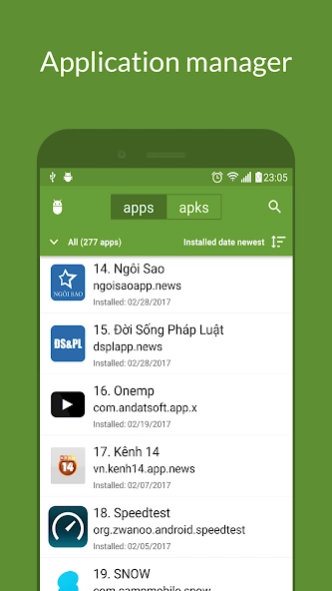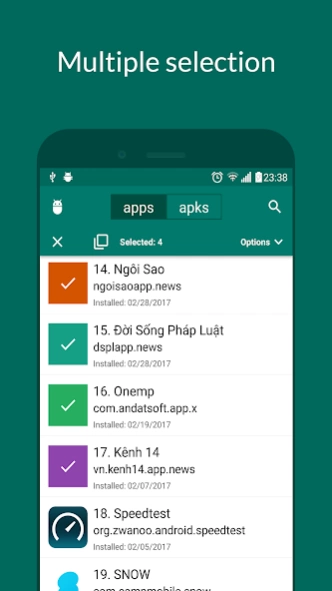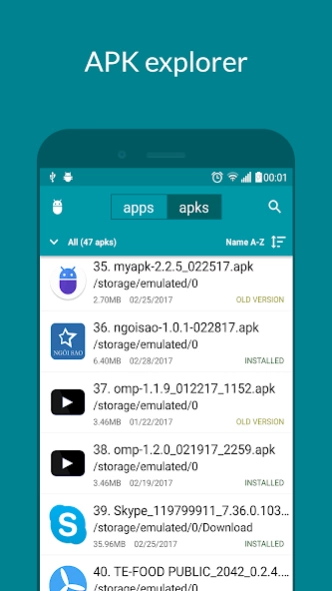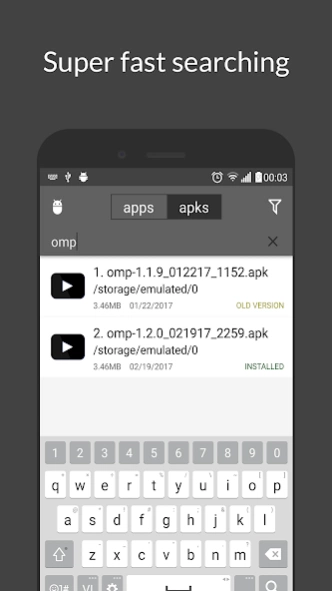My APK 2.7.9
Continue to app
Free Version
Publisher Description
My APK - Backup your installed apps. Install regular and split APKs easily
My APK helps you backup your installed apps. List and install regular APK files, split APKs: .apks, .aspk, .apkm, .xapk
My APK can be used as an app manager.
- List all of your apps.
- Filter apps by: system apps, user apps, bundle apps and disable apps.
- Sort apps by name, package name, installed and updated date, app size (ascending or descending).
- Search apps quickly by enter its name or package name.
- Extract apps (support batch processing and compress to zip file before saving) to APK or split APKs. It is super fast for even many heavy apps and games.
- Save APK to SD card/storage easily with a built in File explorer (You can create new folder here if needed).
- Check third party app info in a very detail level. It lists all of activities, services, APK permissions, signature, min SDK version,... used in an app.
- Share apps via Bluetooth, social network.
- Get link games on Play store (support multiple apps) easily.
- Create shortcut for app (depends on your launcher, the behavior may be different).
- Uninstall apps.
- Search similar apps on Play store.
- Browse app internal and external data folder (works on some file explorers: esfile explorer, etc).
- Extract app icon for your own purpose.
- Support backup for applications installed by the Android App Bundle source (split APKs).
My APK can be used as an APK manager.
- List all of your APK/Split APKs on your device.
- Filter APKs by date (today, yesterday, last 7 days, last 14 days and last 30 days).
- Filter APKs by extension (apks, aspk, xapk and apkm).
- Filter APKs by version status (newer version, older version).
- Sort APKs by name, folder, APK size, modified date, target SDK, version code (ascending or descending). No more third party File explorer to lookup your APK.
- Search APK by name or package name.
- Extract APK detail information (APK permissions, APK signatures and other APK information) before installing.
- Hash Checker: verify APK by checking its md5/sha-1/sha-256 to make sure your copy version of APK is safe to install.
- Install regular APK (universal APK).
- Install split APKs: .aspk, .apks, .xapk, .apkm
- Identify APK installation problems.
- Share APK files or just play store link.
- Compare APK/APP or APK/APK so that you have a chance to know what changed in the newer/older version.
- Be able to select APK scan folders to optimize scanning process.
- Rename multiple APK files (with advanced options)..
- Delete multiple APK files.
- Sign APK with v1 and v2 scheme.
My APK could be used as a simple security scanner tool to detect apps/apks which has ad, sensitive permissions. This feature is called Advanced search.
Built-in tools:
- Device info: View basic information about your device.
- Deep link tester: Verify your deep link to see if it works when clicking on the link from other apps or browsers.
Want to help in localization?. Contribute here: https://crowdin.com/project/my-apk
This version does not require root permission
APK (not aok) means Android package.
Contact us:
Website: https://www.andatsoft.com
Facebook: https://www.facebook.com/andatsoft
Twitter: https://twitter.com/andatsoft
About My APK
My APK is a free app for Android published in the System Maintenance list of apps, part of System Utilities.
The company that develops My APK is Andatsoft. The latest version released by its developer is 2.7.9.
To install My APK on your Android device, just click the green Continue To App button above to start the installation process. The app is listed on our website since 2024-03-18 and was downloaded 1 times. We have already checked if the download link is safe, however for your own protection we recommend that you scan the downloaded app with your antivirus. Your antivirus may detect the My APK as malware as malware if the download link to com.andatsoft.myapk.fwa is broken.
How to install My APK on your Android device:
- Click on the Continue To App button on our website. This will redirect you to Google Play.
- Once the My APK is shown in the Google Play listing of your Android device, you can start its download and installation. Tap on the Install button located below the search bar and to the right of the app icon.
- A pop-up window with the permissions required by My APK will be shown. Click on Accept to continue the process.
- My APK will be downloaded onto your device, displaying a progress. Once the download completes, the installation will start and you'll get a notification after the installation is finished.